
Explore the possibilities with Jottacloud
Automatic backup
You don't need to worry about losing important photos or files. Everything is automatically uploaded to Jottacloud – safely and without hassle.
-
Back up all your devices: computers, mobile phones, and tablets
-
If something happens to your phone or computer, everything is safely stored on servers in our Norwegian data centers
-
Choose which folders you want to back up and whether you want automatic backup or backup at a fixed schedule
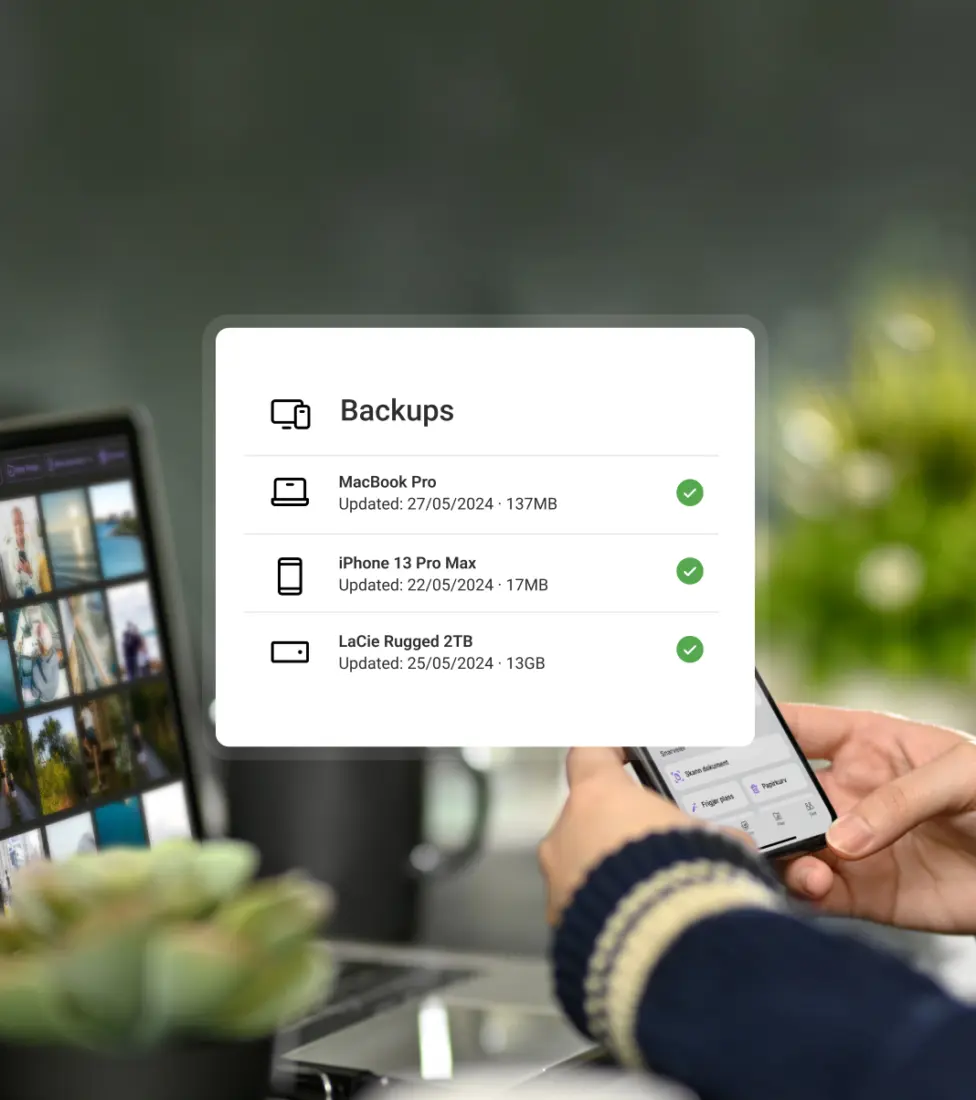
Access from all your devices, wherever you are
Access everything you've stored in Jottacloud from any device, anytime, and anywhere.
-
Jottacloud syncs your data across all your devices
-
Check documents and files on your phone when you're on the go
-
Access your photos and files from any computer via Jottacloud.com

Store everything in one place
You only need one cloud storage app: With Jottacloud, you store photos, videos, documents, and all other file types in one app. You don't need to switch between different apps to access your data. Create your own folders in Jottacloud and organize your data as you want.
-
One app for both photos, files, and documents. We preview various formats, and all file types can be stored in Jottacloud
-
Use Jottacloud across all your devices: PC, Mac, Android, iPhone, and tablets

Easy sharing
Share files and photos you’ve uploaded to your cloud with just a few clicks, with no worries about size limitations or data compression.
-
Easily share files and photos using links, regardless of size and number of files
-
Create private photo albums where friends and family can also add their photos and videos
-
Collaborate with others in shared folders
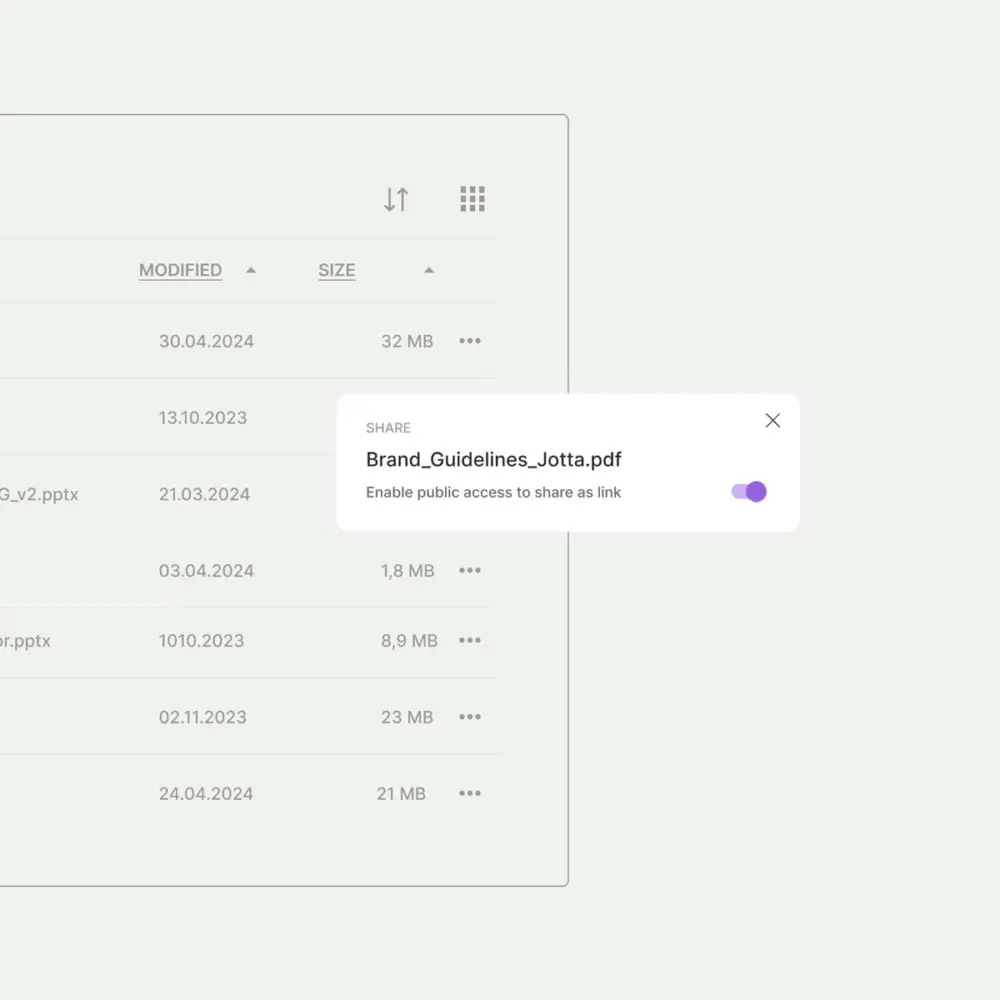
Restore lost files
Accidents happen – you might make changes you regret, delete a file by mistake, or be affected by a ransomware virus. We always do our best to help you when accidents occur.
-
Restore lost files with Jottacloud's version history: We store the last five versions of all your files
-
If your files are deleted by accident, you can restore everything from the recycle bin, where everything is safely stored for 30 days
-
Our support team is ready to help you quickly if anything should happen

Find your plan
Are you a super saver, a pro, or do you just need extra security for your data? Learn more about the different subscriptions Jottacloud offers and find the one that best suits your needs.
Find your photos quickly
You don't need to scroll through thousands of photos; Jottacloud's AI photo search makes it easy and fun to find exactly the photo you're looking for.
-
Save time by using our AI search to find the photos you're looking for
-
Find similar photos using artificial intelligence
-
Jottacloud's AI search is developed with privacy in mind – we do not use your photos to train our AI models

Archive: free up space
Free up local storage space on all your devices by using the archive to upload files you don't need daily but still want to keep.
-
In the archive, you can store data that you do not store locally on any of your devices: Jottacloud takes care of your data for you
-
You can easily access everything you've uploaded to the archive in the Jottacloud apps or through the browser

Jottacloud is named the fastest cloud storage service
"Simply put, these results are incredible. On average, Jottacloud is only three seconds above the theoretical speed limit of 6 minutes and 40 seconds, which is about as good as it can get in terms of speed"
– Cloudwards, February 2024
Secure and encrypted storage
You can be sure that your data is securely stored with us. Jottacloud encrypts data both during transfer and when it is stored on our servers, making it impossible for unauthorized individuals to gain access.
-
All data sent to or from Jottacloud is encrypted with 256-bit AES encryption, often referred to as "military-grade encryption."
-
Our API and all application endpoints have TLS/SSL encryption and have an A+ rating in SSL Labs' tests
-
All our data centers are located in Norway, and we both own and operate our own servers and infrastructure
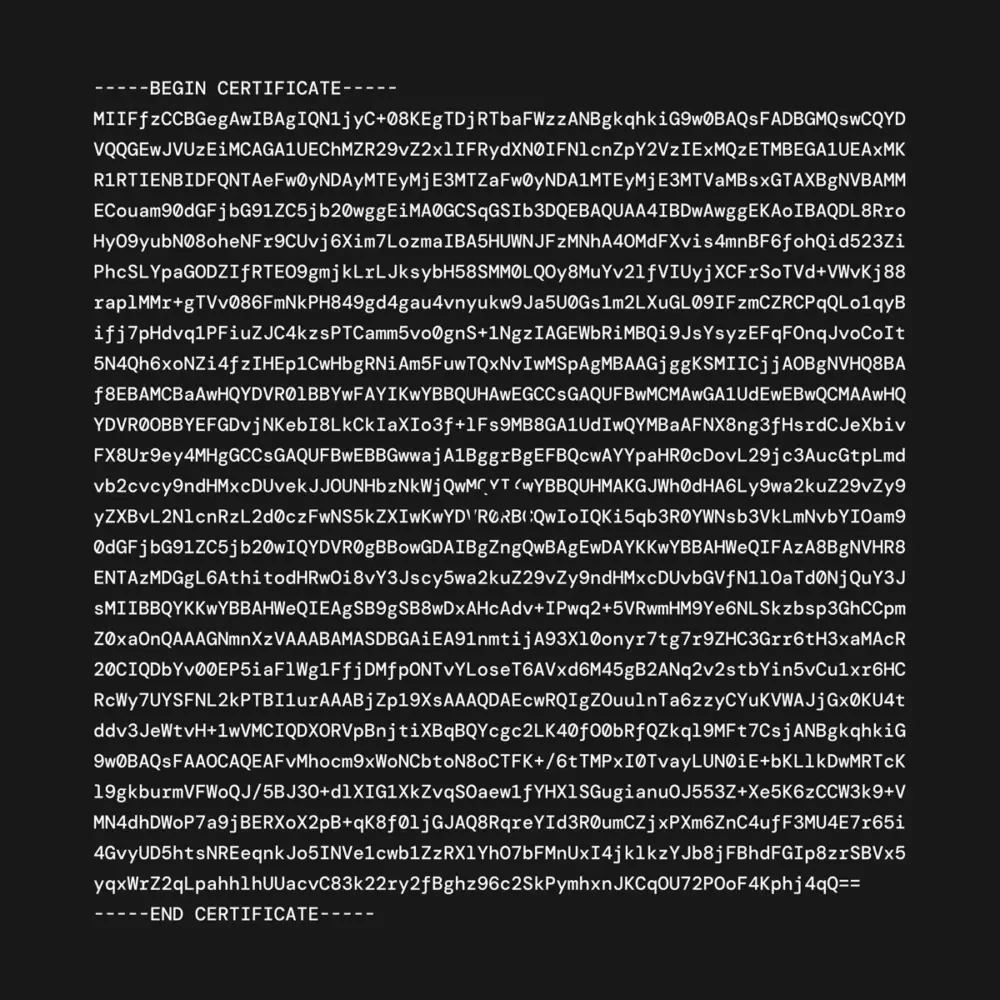
Command-Line Tool (CLI)
The Command-Line tool (CLI) is for those who want to customize and streamline storage specifically to their needs. The CLI tool supports Windows, Mac OS, Linux, and FreeBSD.


